Ordering Guide Report
Purchasing > Ordering Guide > (select Ordering Guide)
The Ordering Guide Report is a PDF copy of the ordering guide.
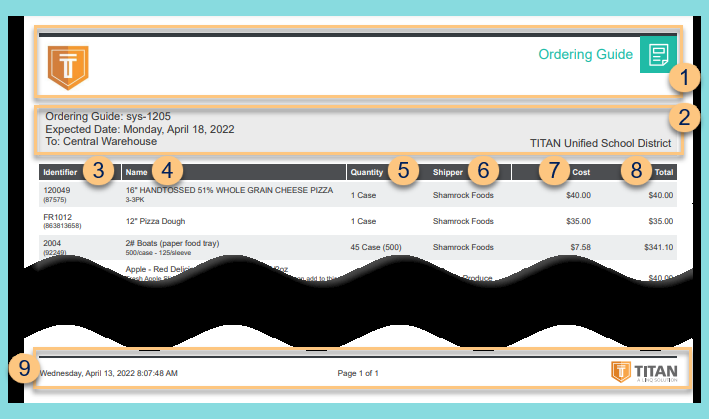
-
Header - notice the District Logo and Report Title.
-
Notice the Ordering Guide Identifier, Expected Date, Receiving Warehouse, and District Name.
-
Identifier - notice the item identifier and vendor identifier
-
Name - notice the item name and description
-
Quantity - notice the quantity ordered per item
-
Shipper - notice the vendor or fulfillment warehouse
-
Cost - notice the cost per purchase unit
-
Total Cost - notice the total cost (total cost = quantity x cost).
-
Footer - notice the date and time the report was requested, pages, and TITAN logo